React PropTypes
Checking data types in React utilizing propTypes has been deprecated since version 15.5 and replaced with the npm prop-types library. To install this with your React app you can type the command npm install --save prop-types. This allows the developer to validate propTypes that are being passed through certain components, as well as validates the appropriate types are being received.
To add the propTypes validations to a particular component it’s the same as any other item from an npm library - utilize the ES6 syntax and add this line of code to the top of your file import PropTypes from 'prop-types'.
A few propTypes you can check being passed into a component are the basic primitive types such as PropTypes.array, PropTypes.bool, PropTypes.func, PropTypes.number, PropTypes.object, PropTypes.string, PropTypes.symbol.
import React from 'react'
import ProductShow from './ProductShow'
import PropTypes from 'prop-types'
function Product(props) {
let product = props.product
return (
<div id='product-card' key={product.id} className="card horizontal">
<div id='img-product' className="card-image half-container">
<div className="image-container">
<ProductShow state={props.state} handleSubmit={props.handleSubmit} handleSelectBox={props.handleSelectBox} product={product} />
</div>
</div>
<div id='card-content' className="right card-content half-container">
<h5 className="card-title center">{product.name}</h5>
<p className="center">Category: {product.category}</p>
<p className="center">{product.description}</p>
</div>
</div>
)
}
export default Product
Product.propTypes = {
name: PropTypes.integer,
}
Above we have a component that’s rendering a product object. We’re checking if the propType name that’s part of the object being passed to this component is an integer (it’s actually a string). Here we’ll get an error displayed on the browser’s console that looks like this…
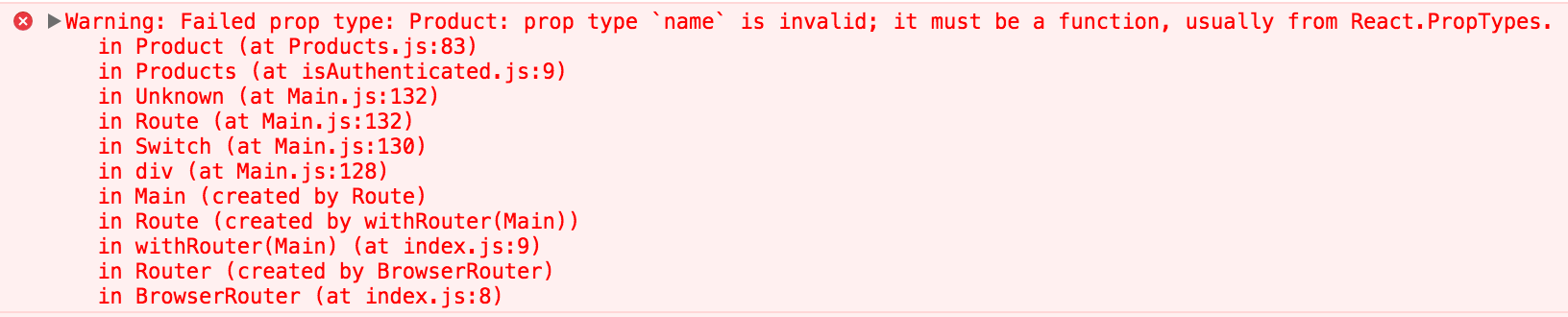
The propType name is invalid because it is in fact a string as opposed to the integer we’re checking for. If we change the type we’re checking to a string we’ll notice the error disappear from the console because it does in fact match the validation.
PropTypes also offers plenty of other validations beyond just primitive types. You can validate if a property is an instance of a particular class, and even require specific elements. One last thing I’ll demonstrate is requiring elements passed to properties.
import React from 'react'
import ProductShow from './ProductShow'
import PropTypes from 'prop-types'
function Product(props) {
let product = props.product
return (
<div id='product-card' key={product.id} className="card horizontal">
<div id='img-product' className="card-image half-container">
<div className="image-container">
<ProductShow state={props.state} handleSubmit={props.handleSubmit} handleSelectBox={props.handleSelectBox} product={product} />
</div>
</div>
<div id='card-content' className="right card-content half-container">
<h5 className="card-title center">{product.name}</h5>
<p className="center">Category: {product.category}</p>
<p className="center">{product.description}</p>
</div>
</div>
)
}
export default Product
Product.propTypes = {
users: PropTypes.object.isRequired
}
We’ve said that users should be required in the Product component for demonstration purposes. ‘Users’ is obviously something we’re not passing to this component, so naturally we receive an error such as this.
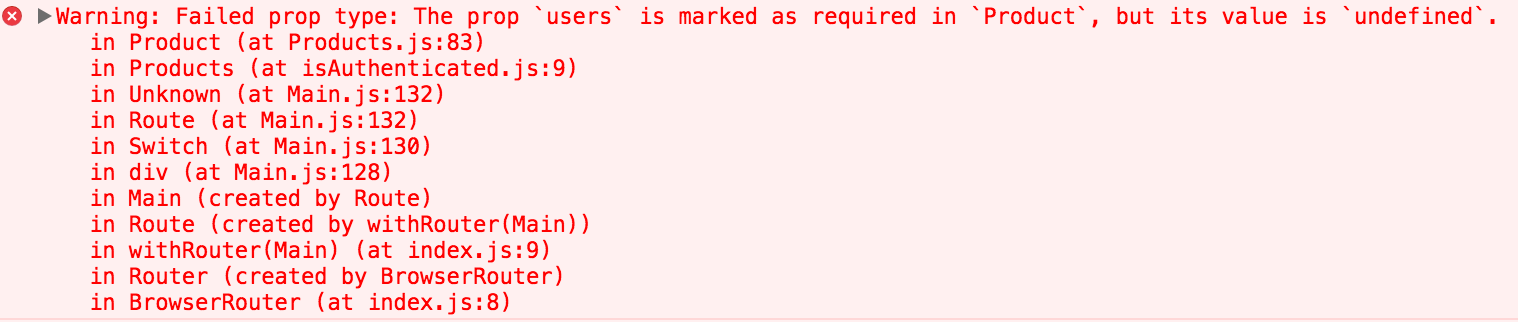
Once we fix our code to explicitly require a ‘product’ instead of ‘user’…
import React from 'react'
import ProductShow from './ProductShow'
import PropTypes from 'prop-types'
function Product(props) {
let product = props.product
return (
<div id='product-card' key={product.id} className="card horizontal">
<div id='img-product' className="card-image half-container">
<div className="image-container">
<ProductShow state={props.state} handleSubmit={props.handleSubmit} handleSelectBox={props.handleSelectBox} product={product} />
</div>
</div>
<div id='card-content' className="right card-content half-container">
<h5 className="card-title center">{product.name}</h5>
<p className="center">Category: {product.category}</p>
<p className="center">{product.description}</p>
</div>
</div>
)
}
export default Product
Product.propTypes = {
product: PropTypes.object.isRequired
}
…the error miraculously disappears.
Questions or comments? Feel free to shoot me an email (click the link below).